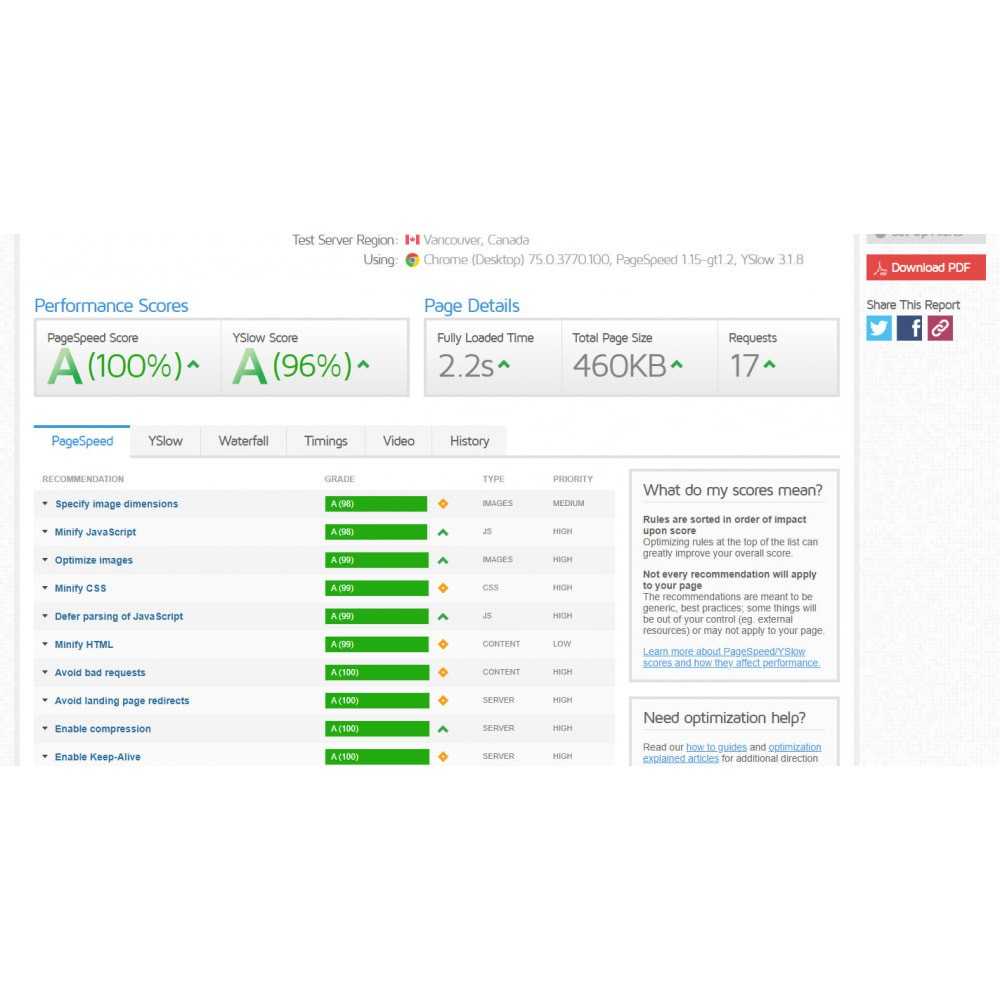Google PageSpeed Insight Module PrestaShop
Fast and optimized pages lead to higher visitor engagement, retention, and conversions. Increase page load speed.
The Page Speed Module help you to get a passing grade in Google Page Speed Insight.
Compatibility 1.6 - v1.7 - 8.1 , 8.2 , 9.x
chat Read user reviews (2)
edit
Write your review
Security policy
Security you data GDRP
Security you data GDRP
Return policy
15 day your money back guarantee
15 day your money back guarantee
Description
Overview
Fast and optimized pages lead to higher visitor engagement, retention, and conversions. Increase page load speed.
The Page Speed Module help you to get a passing grade in Google Page Speed Insight.
What this module does for you
Navigation
First off, if you haven’t guessed it, this module directly complements Google’s PageSpeed Insights. It’s a great module for giving you feedback on what can be done to optimize your site. What I’ve found is many of the issues this tool reports back to you can be resolved automatically by the PageSpeed module (PSM) simply by installing it. Google can tell you what needs to be optimized and how to optimize it, so why not let them do it for you?
Second, you should know that I wouldn't take the time to share all this information if I hadn't tested it multiple times. The following screenshot demonstrates what's reported in Google Webmaster Tools after implementing everything in this blog post. What Google's data is showing is they are downloading pages from our site in 80 milliseconds. 80 milliseconds! I've never seen speeds that fast. Implementing the recommendations in this post is going to get you there, too (or at least give you greater speed gains than you already have).
Features
- Compress HTML, CSS, JavaScript, Text, XML and fonts
- Enable compression
- Eliminate render-blocking JavaScript and CSS in above-the-fold content
- Remove render-blocking JavaScript
- Optimize CSS Delivery
- Minify JavaScript
- Minify CSS
- Optimize images
What your customers will like
Improve page load speed and enable page cache . Improve customer service management and save time.
Installation
➤ Log-in Prestashop Admin Panel / Back-Office
➤ Go to Menu: Back-Office >> Modules
➤ Add New Module
➤ Install & Configure
Support and updates
You automatically get 3 months of support for this product.
For 90 days after your purchase, you can enjoy technical and feature support, as well as access to updates available for this product.
Data sheet
#pagespeed
chat
Comments (2)
- chevron_left
- 1
- chevron_right