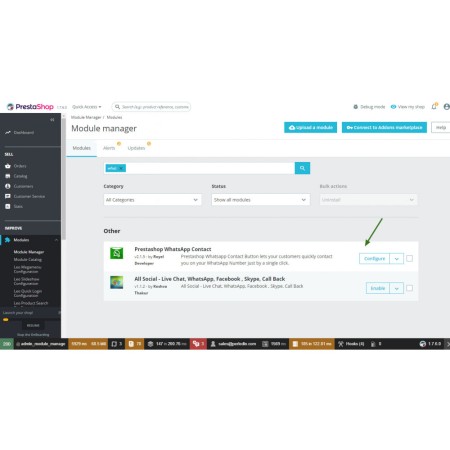Prestashop WhatsApp Live Chat With Customers & Visitor
Great WhatsApp module lets your customers quickly contact you on your WhatsApp just by a single click. Essential module for your store . create stronger relationships with your customers guiding and purchases in real time.
Compatibility 1.6 - v1.7 - 8.1 , 8.2 , 9.x
Security policy
Security you data GDRP
Security you data GDRP
Return policy
15 day your money back guarantee
15 day your money back guarantee
Description
Customers may have questions about products, compain about poor service or need help for the products they use. Majority of customers prefer immediate response and providing quick support by improving customer response time can win them. According to a survey, Nowadays WhatsApp is widely used messaging app over 1.3 billion monthly users and 1 billion daily active users. So, it is great opportunity to get in touch with Customers through WhatsApp. PresDev Has Come up with Prestashop WhatsApp Contact extension that helps customers to get easily in touch with the store by a single click. Providing quicker contact option on their fingertips proves to be a positive and satisfactory factor that buids trust in your customers. Module facilitates to even customize WhatsApp Contact button with a different color, Size and animations as per your need.
Change the button design using CSS
Easily and without having to change the shop's files.
Add JavaScript code
In order to, for example, set events for the button (Google Analytics, for example).
Answer chats from the WhatsApp website and from your mobile phone.
You can respond to your messages from the WhatsApp website, from the PC app and from a mobile phone, of course.
Multishop
You can use the module in all of the shops of your multishop, and you can establish a different configuration for each one of them.
Responsive and cross browser
This module supports all devices: PC, tablet and mobile phone. In addition, it is compatible with all browsers.
- Enable WhatsApp Contact for desktop and mobile multi devices if needed
- Change WhatsApp icon, position, color, text, and animation
- Onclick, the customer will be redirected to WhatsApp web/app respectively
- Every page and every product category cms page chat indivisible.
Why choose Prestashop WhatsApp Contact extension:
- Option to enable/disable Whatsapp Contact button from backend.
- Now Use whatsapp contact extension with Whatsapp Business app and send auto respond to customers .
- Option to show contact button only in mobile devices.
- You can customize contact button with various options like color, Size and Animations.
- Set Custom Position for Contact button according to your need.
- Admin can change default WhatsApp Mobile Number and default push message from backend.
- Cross Browser Support.
Data sheet
#Live
Comments (0)