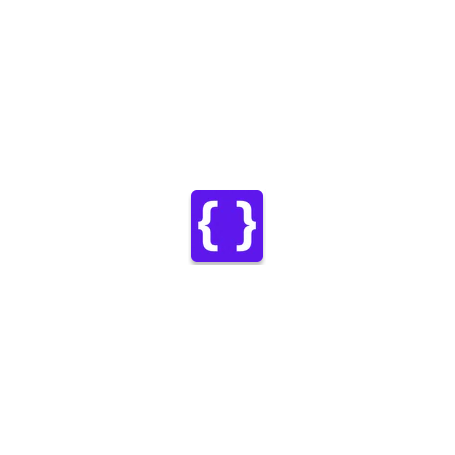Custom CSS and JS - Advanced
Customize your Prestashop site’s appearance by easily adding custom CSS and JS code without even having to modify your theme or plugin files. This is perfect for adding custom CSS tweaks to your site.
Compatibility 1.6 - v1.7 - 8.1 , 8.2 , 9.x
Security you data GDRP
15 day your money back guarantee
Customize your site's front by adding Custom CSS and JS code without the need to change existing theme or plugin files. Improve the appearance and functionality by giving little CSS and JS tweaks to your site without investing any extra time. The PrestashopCustomCSS&JS module allows the admin to add Custom CSS or JavaScript on any page and even for mobile devices or desktops only. You don’t have to mesh with the CSS or JS files to make the Customization on your store. Do it all by yourself from the backend itself.
Benefits of custom CSS and JS Prestashop Plugin for Merchants:
- The PrestashopCustomJS module saves the admin from messing with the tricky CSS and JS files.
- The respective Pestashop plugin helps the admin to make quick Customization without editing the files.
- The PrestashopCustomCSS saves the admin from over dependence on your developer to make even the small changes.
- The CustomCSS module Prestashop module by Knowband adds Custom CSS or JS only for mobile devices.
- The admin can add Custom CSS or JS only for desktops only.
- The Custom JS module Prestashop allows the admin to add Custom CSS or JS only for both desktop and mobile devices.
- The respective Prestashop plugin easy to install and use.
FEATURES
-
Text editor with syntax highlighting
-
Print the code inline or included into an external file
-
Print the code in the header or the footer
-
Add CSS or JS to the frontend or the admin side
-
Add as many codes as you want
-
Keep your changes also when you change the theme