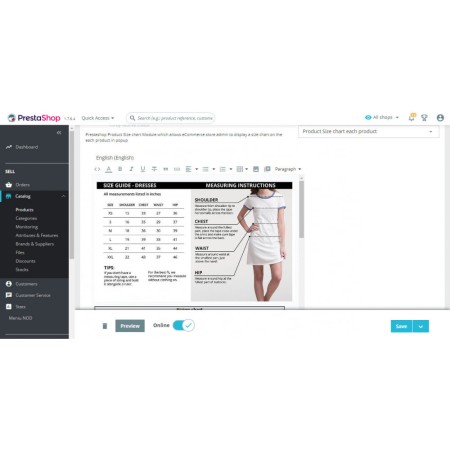Prestashop Product Size Chart Guid in Popup - Ultimate
Ultimate Product Size Chart is used to show an instant size chart on your product page without putting efforts. It’s really simple to use even for a normal user. per product and all product option and by categories and brand to add size chart popup.
Compatibility 1.6 - v1.7 - 8.1 , 8.2 , 9.x
Security you data GDRP
15 day your money back guarantee
It automatically adds size chart link above the add to cart panel in the product page. When you click on "size chart" link it will open the size chart table in the popup that you have created in the backend.
Choose which products, collections, or vendors you want your size charts to connect to. Perfect for clothes & Clothing brands
Create easy to use, responsive size charts without the unprofessional "Powered by" watermark (even on the free plan!).
Add text and images to customize your size chart. Change the icon, link text, link placement, & size of the size chart button. Size Matters
Product size chart:
In this panel, you can create a size chart for a particular product and add images.Collection size chart:In this panel, you can create a size chart for a particular collection and add images. This size chart automatically added to all products of the same collection.
Settings:
In the setting panel, you can enable/disable size chart and change the description for size chart popup as per your requirement.
Slider:
If you added more than one image then it automatically adds a slider into the popup.Recent updates:
Automatic unit conversionIt will be converting your size chart from Cm/Inches to Inches/Cm automatically.
Per product and categories and brand
Automatic unit conversion
It will be converting your size chart from Cm/Inches to Inches/Cm automatically.
Floating size chart
By enabling floating size chart option, it will automatically add the floating size chart on your product page and it shows on the right side of the page.
Tab version size chart
We are providing the feature to create tabbed size chart. You can add max 4 tabs and their size chart tables accordingly.
CSV Importer
Through CSV size chart, one can import the CSV file in case of creating a size chart of the products.
Predefined Size Chart templates
We avail predefined size chart templates where you can select any one and view the different sizes. For instance, you can select any of the clothing templates for your clothing section. It similarly applies to other section.
Popup Design templates
You can select your choice of template design in the settings page.
Size calculator (know your size)
One can check out their size while filling their sizes(height and weight) on the selected products.
Compatibility with 3rd party apps
Ultimate size chart has now collaborated with "Tabs by Station" & "Easy Tabs" for predefined size chart tabs. You can now show Product Size Chart within tabs and it acts as the ultimate time saver.
Outstanding Customer Support Team
Get instant response on emails (within an hour) and guaranteed response on emails maximum time limit within 24 hours. Our geeks help you to set up the Size Chart App.
Any size chart you can think of you can create in our app.
Easier to use then the competitors; Size Chart & Recommender, Size Chart, Clean Size Charts, Ultimate Size Chart, fit guide, fit finder
Improve Conversion Rate
Improve your conversion rates and lower returns with advanced Size Recommender
Create Hundreds of Size Charts
Intuitive UI to efficiently create large number of size charts with unit conversions
Complete Customizability
Customize the look and feel of your size chart to fit your business need